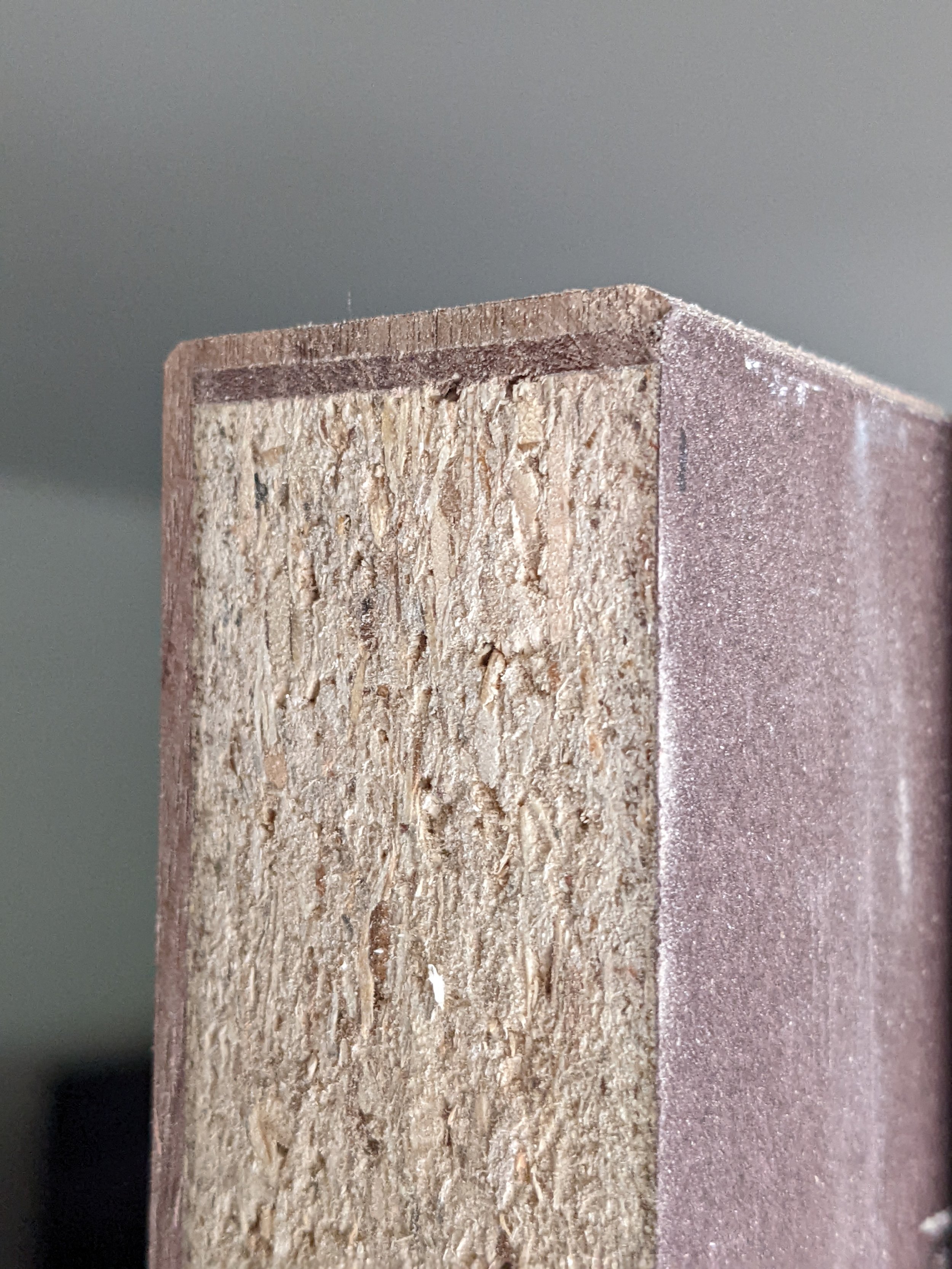New Apartment DIYs
I recently started a new job at an automation startup in the bay area. I’ve been really loving the work and my coworkers so far: and in my free time I finally have an apartment all my own to customize & work on, and loads of friends in the area!
Desk & Shelves
Finding a good 72”x30” sit-stand desk / workbench on a budget was really tough!
What I ended up settling on was an Ikea kitchen island countertop ($330) and manual sit-stand desk ($220) and modifying each to fit into a cohesive desk.
The island is a bit too wide, so I started by cutting 11” off the back of the island. Jigging that up without making a mess of my apartment was a bit janky, but after that assembling the desk was simple. The only adjustment on the sit-stand side was widening the stance of the desk by using the wrong set of holes and reinforcing with extra mount points to the wood.


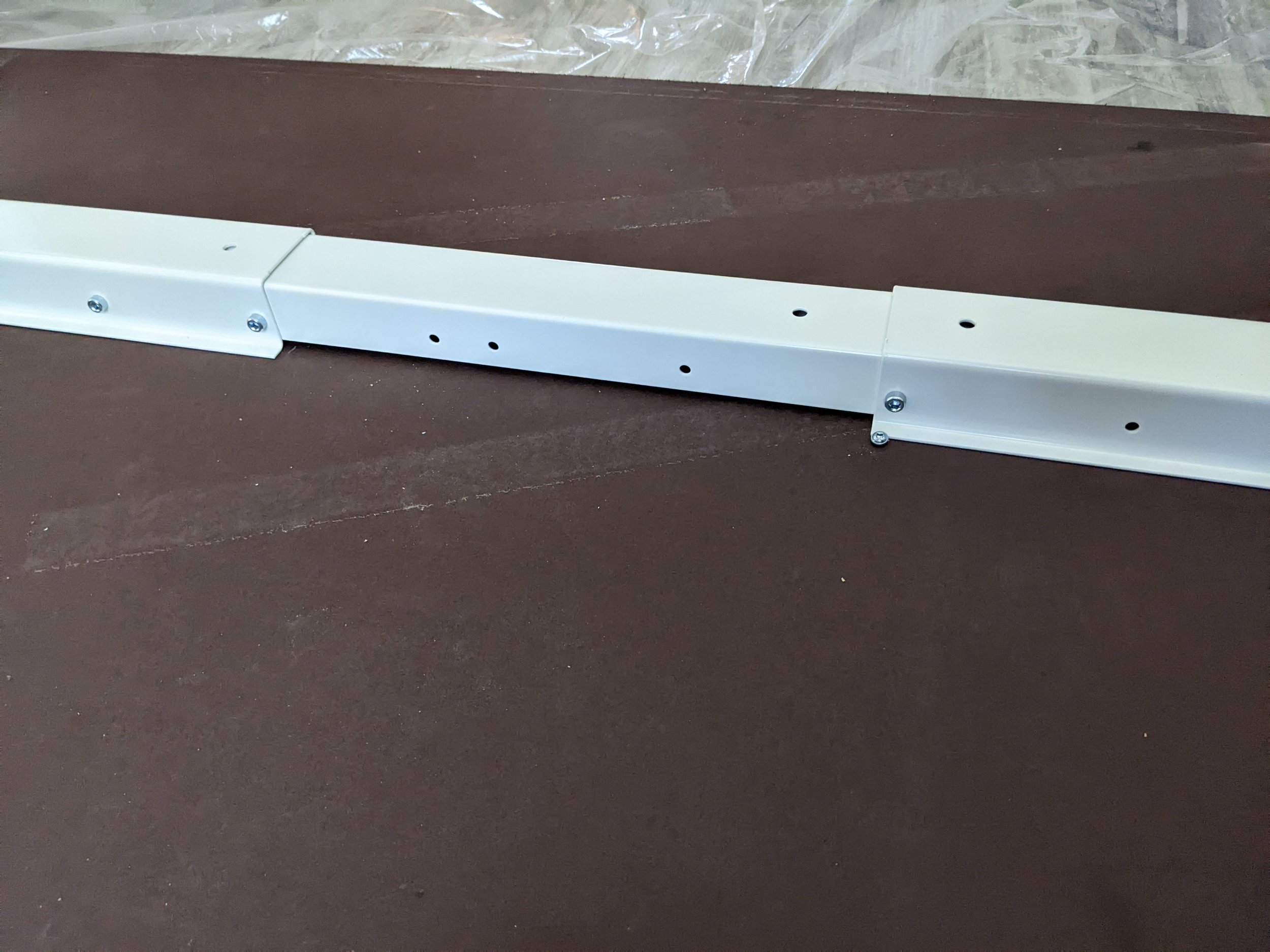



With the excess material I made some floating shelves. Drilling accurate dowel holes without the right jig is a royal pain, so they’re a bit crooked, but its small enough to not be noticable over the 3ft length of the shelves.
Webcam Upgrade
My old laptop webcam broke, so I used the opportunity to order a dongle to convert my A7ii photography camera HDMI output to a webcam signal. This required a 3D printed bracket, so I designed one that could clip on to the top of my monitor and anchor using twist ties fed throught the monitor stand mechanism. Overall, the final thing is really sturdy, cost less than a decent external webcam, and gives killer video quality!
A timelapse of my assembly of the framework laptop
Laptop components laid out: the main body and motherboard is preassembled, but the memory, SSD, wifi card, and ports can be assembled.
View mid-assembly
Personal Laptop
No engineering here, I just really wanted to shout out a company and product I really love. Framework is startup latop company that commits itself to DIY-friendly and right-to-repair friendly. Its laptops are modular, easy to repair, and have a number of cool features like swappable port modules.
I ordered my laptop as a DIY kit, and brought my own SSD and Windows key to the installation. From my research the P31 1TB SSD seemed like a better deal than the WD SSDs framework provides in both performance (DRAM cache) and power draw at a similar price, despite not being the latest PCIE Gen 4 standard.
I love the laptop so far, and I’m really happy with it’s performance (although my workload is just Solidworks, Fusion360, Superslic3r, RawTherapee, and Chrome).
That’s all for now!
I’ve been enjoying settling into life & work in the bay, hosting board game nights, and focusing on my career for now ~
I’ll update this post if there’s other small things around the place.
But only for small things… hmmmmmm